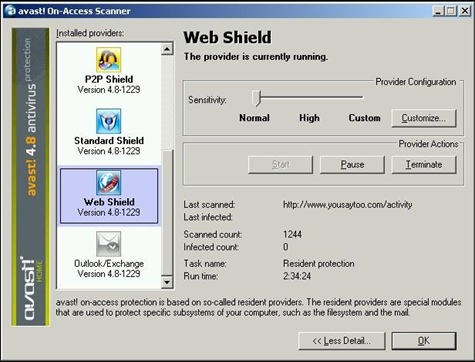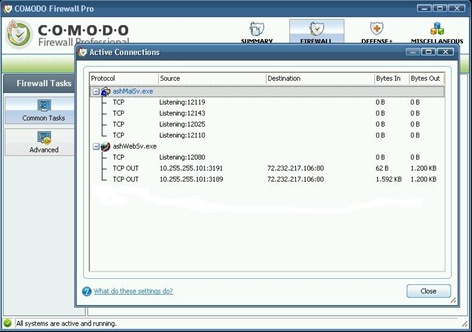After having a little problem with AVG 8 free edition, I thought it was a good chance for me to try a new free antivirus from ALWIL Software based in Prague, Czech Republic. As a matter of fact, I was very happy with AVG 8 until it displayed a warning box telling me that "avgscanx.exe" had a problem during full scan. The scanning itself was stopped or interrupted and not completed. I could not find why this happened whenever a full scan was executed.

The brand new replacement was Avast Antivirus 4 Home Edition which is free for non commercial and home use only. The package already includes anti-spyware protection and anti-rootkit detection as explained in its home website at http://www.avast.com/. But you have to register and get a licence key in order to use it for one year period. After one year, it will expire and you have to re-register again.
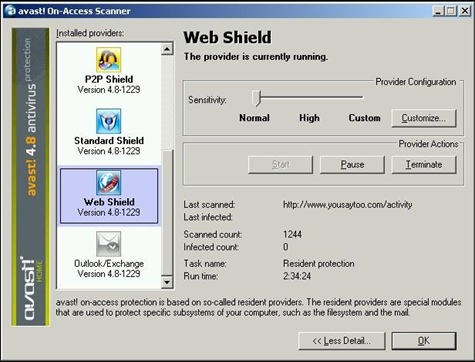
The product has On-Access Scanner with 7 "providers" as follows:
-
Instant Messaging: "While chat itself would not impose any serious security risks in terms of viruses, today's IM applications are far from being just chatting tools: most of them support more or less sophisticated file sharing methods - which may quite easily lead to virus infections, if not properly monitored."
-
Internet Mail: It is supposed to scan all incoming and outcoming e-mail when I use Outlook Express as explain in their website, ie: "it is a generic scanner working on the SMTP/POP3/IMAP4/NNTP protocol level. It is capable of protecting any existing e-mail client that uses these protocols". But it seems that I cannot get my Outlook Express working well. You can see from Comodo Firewall Active Connection List depicted below that there are 4 open ports for these feature, ie: 12025 (SMTP), 12110 (POP3), 12119 and 12143. I use Gmail and Yahoo Mail which use SSL with port 465 (SMTP) and 995 (POP3) to connect to their servers. I try to use 12025 and 12110 for connection between Outlook Express and Avast but it fails. So that is the end. I cannot find alternatives. Maybe someone on the net can tell me :-)
-
Network Shield: "This module provides protection against known Internet worms/attacks. It analyses all network traffic and scans it for malicious contents. It can be viewed as a lightweight firewall (or more precisely, an IDS - Intrusion Detection System)."
-
P2P Shield: "The P2P protection module doesn't need much explanation - on today's P2P networks (such as Kazaa) there are thousands of infected files, and an effective protection is a must."
-
Standard Shield: "File system protection ensures that no virus will be started on the computer. It offers a wide range of settings, such as the possibility to specify that files will be scanned during copying, or that the scanning will include files with given set of extensions only."
-
Web Shield: "Web Shield is a unique feature of avast! that enables it to monitor and filter all HTTP traffic coming from the Web sites on the Internet. Since an increasing number of viruses (and other malware, such as adware, spyware and dialers) are being distributed via the World Wide Web, the need for an effective countermeasures has also increased. The Web Shield acts as a transparent HTTP proxy and is compatible with all major web browsers, including Microsoft Internet Explorer, FireFox, Mozilla and Opera." It is good to have this feature but if you set its sensitivity to "high", the performance of web browser will be low. It shows the pages slowly. Therefore I set it to "normal" in order to show web pages faster. All HTTP connections at port 80 are intercepted and scanned by Avast. I still set the proxy setting in Firefox to "No Proxy"and the interception stil works.
-
(Microsoft) Outlook / Exchange: I turn it off. It only works for Microsoft Outlook (not Outlook Express) and Microsoft Exchange only.
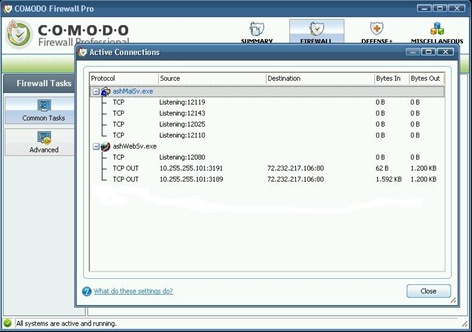
Conclusion: I like all the features available in Avast with some setting adjustment but unfortunately its e-mail scanner cannot work with SSL for Gmail or Yahoo Mail. Therefore I rely completely on Gmail and Yahoo virus scanner to do that (if only the Gmail or Yahoo virus scanner is also active for their POP mail?). Because avast e-mail scanner is useless for me, I would turn it off later.
That's it for now. Please let me know your comments or suggestion to share with us... Thanks!