Do you like mobile chatting and free calls? Actually there is no free in this world :-) At least you must pay for your GPRS connection. But the rate is much cheaper than ordinary call because it is a data connection which charges each kB of data you send or receive. In Indonesia, it cost you only Rp 1 / kB if using Indosat Mentari GPRS connection, very cheap indeed! I have not used their 3.5G yet because the connection is not good at my place and I think it will cost you more. Or you can enjoy free surfing, free VoIP call and instant messaging if using Axis during promotion at this moment. I have tested 4 client applications for mobile chatting and free calls on my mobile phone ie: Nokia N70 (originally bought as N70-1 type RM-84, product code nr. 0530339, software v5.0638.3.0.1) with Symbian OS v8.1 (Symbian series 60 V2 - second ed. feature pack 3). I have upgraded its firmware to v5.0705.3.0.1 dated 30-01-07 from Nokia website. The mobile client applications can connect you to your friend using instant messaging or VOIP call. It is no charge for VoIP calls between same clients but the charge rates is also cheap if you want to use it for calling ordinary mobile number / fixed phone number around the globe. These applications are as follows:
-
-
-
-
-
Coogee which is prematurely dead because I cannot find its website anymore
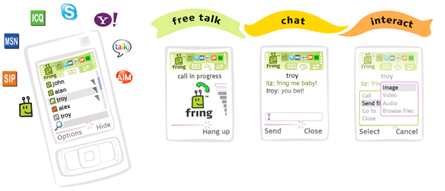 I have tested all those 4 applications in N70 and find that Fring is the best till now. I have problems or difficulties using YehBA* and mig33. Fring is free (no charge at all as you will not find with agile messenger etc) and the setting is very simple. The VoIP connection is also simple and the quality of the voice is good. I can make calls to a friend in Sydney using Microsoft hotmail / live account only! It means that you and your friends should have accounts at the same provider such as hotmail or yahoo. But so far I just test it with Microsoft hotmail or live account. Just visit Fring website, and click download tab. The site will tell you to follow 3 simple steps. You can also see whether you cell phone is listed among supported ones at fring site. You download the application straightaway from your mobile after Fring sends you a message with a download link to your cell phone. After installing it, please do not forget to register as stated in step 3. New! Fring can accept MSN Messenger, ICQ, SIP (such as Gizmo etc), Skype, Google Talk ID for VOIP communication, and Yahoo or AIM ID for chatting only. Of course, you have to get one at least one account of those IDs to use it with Fring. But according to my experience, it is better just to set Fring only for MSN or Google Talk only (one use only). It is much lighter and faster than to use all IDs in Fring. There is a bit problem with Yahoo because it's too slow or heavy but still you can use Yahoo only for chatting (text based). Therefore, I use MSN only...
I have tested all those 4 applications in N70 and find that Fring is the best till now. I have problems or difficulties using YehBA* and mig33. Fring is free (no charge at all as you will not find with agile messenger etc) and the setting is very simple. The VoIP connection is also simple and the quality of the voice is good. I can make calls to a friend in Sydney using Microsoft hotmail / live account only! It means that you and your friends should have accounts at the same provider such as hotmail or yahoo. But so far I just test it with Microsoft hotmail or live account. Just visit Fring website, and click download tab. The site will tell you to follow 3 simple steps. You can also see whether you cell phone is listed among supported ones at fring site. You download the application straightaway from your mobile after Fring sends you a message with a download link to your cell phone. After installing it, please do not forget to register as stated in step 3. New! Fring can accept MSN Messenger, ICQ, SIP (such as Gizmo etc), Skype, Google Talk ID for VOIP communication, and Yahoo or AIM ID for chatting only. Of course, you have to get one at least one account of those IDs to use it with Fring. But according to my experience, it is better just to set Fring only for MSN or Google Talk only (one use only). It is much lighter and faster than to use all IDs in Fring. There is a bit problem with Yahoo because it's too slow or heavy but still you can use Yahoo only for chatting (text based). Therefore, I use MSN only...
NEW! First of all, your phone must be able to connect to internet directly or indirectly, it means that it should have at least GPRS capability for direct connection to internet, or Wi-Fi connectivity which will indirectly relay internet connection to your mobile. If one of the feature is available, you can go to the Fring website, choose download tab, then follow the 3 easy steps there. Choose the brand of your mobile and the device type, which in my case is Nokia brand and N70 device type. Select your country, enter your phone number (with country prefix if required), and fill in your e-mail address, then click join button. Wait till you get an SMS from Fring to your mobile. In your mobile, open the SMS and click on the link referenced by the SMS. Don't forget to activate the internet connection prior to clicking the link in the SMS. It will download the program directly from Fring to your phone through your mobile internet connection. Just follow the instruction then...
Don't forget to read the minimum requirements on the download page. If your mobile is not listed in the selection or the requirements is not met, you'd better not to continue the installation procedure. When installing the program to your phone from Fring website through internet connection, the phone will pop up some messages for information or warning such as certificate, security etc. Just follow them, because you know that you download a valid program from a valid site. If you need other person who knows better about mobile phone, it will be safer to do so because it can lock the phone if it is not done appropriately. Anyway, it is simple indeed and I have no difficulty to follow the steps as instructed at the website. Then you can have free voip call to other part of the world...
One more thing... Before installing and activating the Fring, you got to have one account whether from Windows Live (or hotmail), Gmail, Skype, etc. Use one account only so that it won't bog down your phone. I suggest hotmail because I have proved it my own. Fill in your hotmail account onto Fring's e-mail address entry as described previously. Register also that account to Fring when setting the application after downloading and installing into the phone.
That's is for now and enjoy the application... Feedback is welcomed always

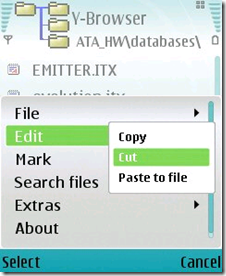

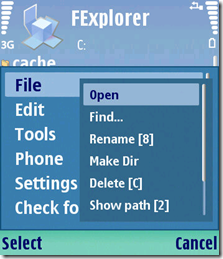



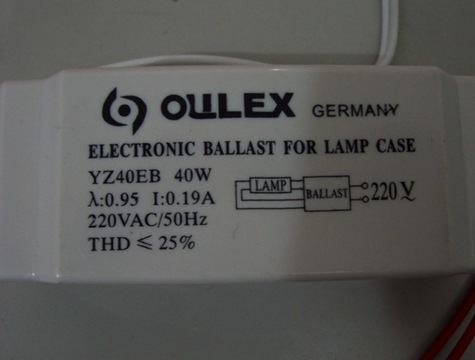


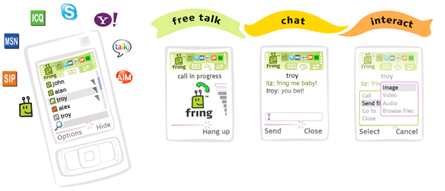 I have tested all those 4 applications in N70 and find that Fring is the best till now. I have problems or difficulties using YehBA* and mig33. Fring is free (no charge at all as you will not find with agile messenger etc) and the setting is very simple. The VoIP connection is also simple and the quality of the voice is good. I can make calls to a friend in Sydney using Microsoft hotmail / live account only! It means that you and your friends should have accounts at the same provider such as hotmail or yahoo. But so far I just test it with Microsoft hotmail or live account. Just visit Fring website, and click download tab. The site will tell you to follow 3 simple steps. You can also see whether you cell phone is listed among supported ones at
I have tested all those 4 applications in N70 and find that Fring is the best till now. I have problems or difficulties using YehBA* and mig33. Fring is free (no charge at all as you will not find with agile messenger etc) and the setting is very simple. The VoIP connection is also simple and the quality of the voice is good. I can make calls to a friend in Sydney using Microsoft hotmail / live account only! It means that you and your friends should have accounts at the same provider such as hotmail or yahoo. But so far I just test it with Microsoft hotmail or live account. Just visit Fring website, and click download tab. The site will tell you to follow 3 simple steps. You can also see whether you cell phone is listed among supported ones at 



