As I have promised in the previous post, I will show you how to configure AVG8 Personal E-mail Scanner. It is very simple indeed. In order to use e-mail scanner of AVG8 Free Edition, you have to setup it properly because it cannot be used out of the box. The e-mail scanner works as a proxy between e-mail client in your PC and e-mail server, for example at your service provider, as depicted below:
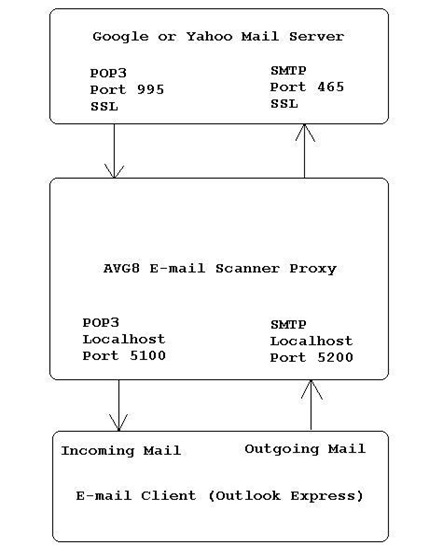
In this example we are going to use Google e-mail server, Gmail. There are 2 parts that we have to setup properly, ie: e-mail scanner proxy server (AVG) and e-mail client, that is Outlook Express for our example. I will quote the excerpt from AVG website about the configuration as below:
To set up AVG protection for e-mails on your Gmail account, please follow these steps:
This way, the AVG E-mail Scanner is set up to communicate with the Gmail server using SSL encryption (using port 995 for POP3 and port 465 for SMTP) as required by Gmail. You can set up with similar configuration for Yahoo Mail connection but with different local ports (eg: port 10111 for POP3 and port 10026 for SMTP) and server name (in my case ie: pop.mail.yahoo.com.sg and smtp.mail.yahoo.com.sg). I have both Gmail and Yahoo Mail in the PC.
NEWLY REVISED! Then, please configure your e-mail client so that it connects to the AVG e-mail scanner as a proxy instead of the actual e-mail server (Gmail). Connection between e-mail client (ie: Outlook Express) and AVG personal e-mail scanner uses NORMAL POP3 and SMTP connection, and NOT SSL connection. The ports for normal POP3 and SMTP are determined by yourself but I suggest that only unused ports are selected in order not to interfere with other TCP communication. The servers configuration in Outlook Express will be:
Very simple, right? In my case, I set the local port for POP3 to 10110 and for SMTP to 10025 for easy reference only (note port 110 is for normal POP3 and port 25 for normal SMTP). After setting the configuration, all the incoming or outcoming e-mail traffic will be routed to AVG personal e-mail scanner for virus / malware scanning before dispatching them to the intended correct destination. If you have a firewall installed in your system, you can see the mechanism of exchanging the message between those 3 above entities.
That's it for now. Any comments, please welcome...



10 comments:
but this is not working for me, i configured yahoo mail to avg8 email scanner
i did the same thing for pop settings i use my login fixed host as pop.mail.yahoo.com:995 and smtp just the opposite and my local port for pop is 10111 and smtp is 10026 and i use ssl connection
hi sachin naik,
for your info: as far as i know, you cannot use yahoo mail with domain "yahoo.com" as a pop or smtp server. you can read about it at yahoo mail options. if you want to enable those feature you have to select "non-free" e-mail account and pay for it :-) in my case, i am using yahoo mail with domain "yahoo.com.sg" or "yahoo.co.id" which is still free until this moment. i suggest you had better use gmail for it for other areas as long as google still give those services for free. i hope that can help you. please let me know if it solves your problem. thanks
sorry, i just make a bit mistake while sending the post with windows live writer so that the date has changed. anyway, i revise and add several words. i mark the revised paragraph with "NEW!". i hope you can make the setting correctly according to the above guideline. one setting is for communication between gmail / yahoo server and AVG, the other is for communication between e-mail client and AVG. don't mix up these two settings. thanks
but yeah how can u say that i cannot use yahoo mail for free are u talking about avg or email client
well as far as my email client is concerned it works totally fine for me and yes its free,
or are u saying that the free one will not work for me for avg
plz reply
firstly i need to know whether you can use yahoo mail with your e-mail client eg: outlook express, without (or bypassing) avg? of course, you can use yahoo mail for free. what i mean is, if you want to use yahoo mail with an e-mail client so that using its pop and smtp (not web-based), you will have to pay extra money for having pop access. Here is an excerpt from yahoo mail options:
Upgrade to Mail Plus so you can:
* download your Yahoo! Mail in an email client, such as Outlook
* forward your Yahoo! Mail to a different address
i need to know whether your e-mail account ends with "@yahoo.com"? if it is so, you have to upgrade to mail plus to get your e-mail client access its pop server. of course you can still use "web-based" yahoo mail for free!
in my case, my yahoo mail using e-mail client ends with "@yahoo.com.sg" or "@yahoo.co.id" so that i use e-mail client to access my yahoo mail for free. using "web-based" yahoo mail is always free (until now :-), but using e-mail client to connect to yahoo mail is a different story.
so please inform me of your e-mail address whether it ends with "@yahoo.com" or else? please check your yahoo "mail options - POP & Forwarding". see what it says about the feature. if you read that you have to upgrade to mail plus in order to use e-mail client, then you can only open your yahoo mail with browser :-)
if it doesn't say anything about "POP & Forwarding", we will have to find a solution for it. firstly, check whether your firewall blocks the ports you use for connections between e-mail client and AVG. follow the steps exactly explained in this post.
anyway, let me know what yahoo mail domain you use? ending with "yahoo.com"?
let me know the progress :-) thanks
i check again your first comment. you said that your pop3 server is "pop.mail.yahoo.com:995". it is definitely "yahoo.com" server so that you cannot use your yahoo e-mail account with e-mail client!
if you still want to use your e-mail client, i suggest you move to other free e-mail providers who give free pop3 access such as gmail (google mail) or you set up yahoo e-mail account which still offers free POP3 access. in my case, i use yahoo.co.id or yahoo.com.sg; i do not know whether it is available in your region. anyway, where do you live?
ha ha ha ha ha good news
i just replaced pop.mail.yahoo.com with plus.pop.mail.yahoo.com and now everything is working fine outlook as well as avg scanner
presently plus.pop.mail.yahoo.com is working free for outlook as well as avg so is it that i will be able to use plus yahoo mail only for a limited period i.e 30 days or is it that yahoo will disconnect my service later
since i am able to use yahoo plus for free it looks like yahoo plus is a trial version
wow, what a surprise! good to see it works for you... i even haven't tried the "plus" from yahoo mail yet. please let us know the progress later if the yahoo mail plus is in trial version and still free for "quite a long time" (more 30 days) or maybe forever :-) but i guess they won't let you use it for more than a month for free trial. and maybe you have to move to the other mail servers. so let us know the result later. thanks
no, i can no longer use yahoo plus for my outlook express
but still no problem because i replaced plus.pop.mail.yahoo.com by pop.mail.yahoo.com by only removing the prefix plus and everything is working fine, so this shows yahoo plus must be some trial version which can be used only for 7 days
but yeah, i was able to use free yahoo mail in my outlook for my whole 1 year no problems, but it stopped recently only when i had changed my settings because of my avg so presently my incoming server is pop.mail.yahoo.com and outgoing server is smtp.mail.yahoo.com and port is something 5100 in avg, so everything is working fine for me
this message is only to inform u that my yahoo plus has stopped working but my free yahoo is still working with avg in outlook, the problem was only with the settings not yahoo service
i am glad that at last you finished the avg8-outlook setting successfully. thank you for info, mr naik... it will be a great help for me and others too. but in your comment you did not mention clearly what is the real problem if you successfully manage to make outlook work with avg e-mail scanner. is your setting for the avg8 with outlook similar to the one explained in this post at the first try? if it is so, why does the problem exist? did you follow exactly what is described in the article? or you made some touch-up or a bit modification in the setting in order to make it work? would you please explain it to us a little bit in details? thanks a lot :-)
Post a Comment